First of all, the classification of lithium batteries: 1. Lithium battery. (...) (relatively rare. Because lithium is really too active, it will add more stable metals such as manganese and nickel.) 2. Lithium ion battery. (The more common laptop batteries are. Widely used. Because the main active ingredient is lithium ion, the safety is greatly improved.) 3. In the polymer battery. (High-end notebook, thin and light, MacBook. The safest, most efficient, most environmentally friendly, the most expensive....) common problem: 1. The new notebook is ready!! Do you want to activate the battery? 2. There are electric cymbals everywhere, the battery seems to be used. Take the battery down? Keywords: mobile PC (integrated machine, thin client's predecessor) UPS 3. I am so hurting my books? How to use batteries to best for him? 4. I have to be separated from the notebook for a while! What about the battery? 5. The battery is loaded and unloaded, is there any particularity? 1. Answer: No. a about the charging process: Lithium-ion batteries for notebook computers come with a management chip and a charge control chip. The charging control chip mainly controls the charging process of the battery. The charging process of lithium-ion battery is divided into two stages, the constant current fast charging phase (when the battery indicator is yellow) and the constant voltage current decreasing phase (the battery indicator light flashes green. During the constant current fast charging phase, the battery voltage is gradually increased. The standard voltage to the battery is then transferred to the constant voltage stage under the control chip, the voltage is no longer raised to ensure that it will not overcharge, and the current gradually decreases to zero as the battery power rises, and the charging is finally completed. bAbout battery activation: Now the battery cell has been activated at the factory, and the battery has passed the activation test when it is packaged into a laptop battery. Therefore, the battery you got is already activated. The charging and discharging process is only an unnecessary increase in battery loss. The first three deep charge and discharge are suitable for early NiMH models without battery control circuits, but it is a joke for laptop batteries with intelligent charge and discharge control circuits. When the laptop battery is full, the charging current is Will be automatically cut off, even if you continue to charge for 120 hours, the state will not change any more, in general, even the slowest charging machine, 6 hours is completely full, and the remaining "charging" is just a waste of your own time. In fact, the activation of the battery should have been completed in the factory. The battery battery is shipped with a small amount of power to avoid damage to the battery caused by natural loss. The activation of the battery should be carried out without a protection circuit. The lithium battery itself has a protection circuit. The purpose of the design block circuit is to avoid excessive charging and discharging of the battery. Generally, when the battery is fully charged, the charging indicator From the moment you go out, the battery is not charging, so it doesn't make sense to plug the charger on it at this time. We can see from the condition of the battery whether the battery is charging. Here is an easy way to determine whether the battery is charging. The battery will emit a certain amount of heat when it is charging. When the battery is full, it will be charged for one hour. The power plug is not pulled out temporarily. You can touch the battery again. At this time, you will find that the battery is at normal temperature. This is because the battery is not in the state of charge at this time. Of course, no heat is generated. c about the memory effect: Lithium-ion batteries rarely have the memory effect of nickel-cadmium batteries, and the principle of memory effect is crystallization, which is hardly produced in lithium batteries. However, the capacity of lithium-ion batteries will still decrease after repeated charge and discharge, which is complicated and diverse. Mainly the change of the positive and negative materials themselves. From the molecular point of view, the hole structure containing lithium ions on the positive and negative electrodes will gradually collapse and block; from the chemical point of view, the positive and negative materials are reactively passivated, and the side reaction is stable. Other compounds. Physically, the positive electrode material gradually peels off, and finally, the number of lithium ions in the battery that can freely move during charge and discharge is finally reduced. Overcharging and over-discharging will cause permanent damage to the positive and negative electrodes of lithium-ion batteries. From a molecular perspective, it can be intuitively understood that excessive discharge will cause the anode carbon to release lithium ions excessively, causing the sheet structure to collapse. Overcharging will hardly plug too much lithium into the negative carbon structure, and some of the lithium ions will no longer be released. This is why lithium-ion batteries are usually equipped with a charge and discharge control circuit. A. Overcharge protection: Overcharging of the battery will destroy the positive structure and affect performance and life; at the same time, overcharge will cause the electrolyte to decompose, and the internal pressure will be too high, leading to leakage and other problems; therefore, it must be under constant pressure of 4.1V-4.2V. Charging B. Over-discharge protection: Over-discharge will lead to difficulty in recovery of active substances, so protection line control is also required. Send two concepts: A Over discharge: Exceeds the discharge cutoff voltage of the battery. If the discharge continues, the battery may leak or deteriorate. B Over charge: The extent to which the battery continues to charge after it reaches the full charge state. Overcharging may degrade the battery. 2. Answer: No. By placing the laptop battery on the computer for a long time, the customer does not have to worry about shortening the battery life. When the battery charge reaches 100%, the charge control chip (FET) will stop charging the battery. Subsequently, the battery's power will naturally decrease during use. When the charge drops to 95%, the FET will recharge the battery until the charge returns to 100%. This product is designed to extend the natural life of the battery, so keeping the laptop battery in the computer does not affect the natural life of the battery. It is ok to pull it out, but remember to pray not to power off and kick off the plug. In fact, the battery of the notebook often acts as a UPS uninterruptible power supply, which can prevent data loss and hardware damage caused by sudden power failure. In addition, as the 7th edition said, a battery is expensive, or a motherboard is expensive? If you have never used a battery, I can only say that you bought it wrong... you should buy an all-in-one... 3. The charging time is about 4~8 hours, depending on the battery capacity and the design of each factory. After the charging is completed, the charging indicator is off or turned into a green light. It is best to remove the power supply. It is best not to charge intermittently, that is, the power supply should not be plugged in and out in a short time. It is best to charge in the off state. If you can use the battery 30 minutes after charging is completed, the battery may be better. 4. Charge 40%~60% of electricity (never more than 90%!!) 20 °C dry place storage (hand chain hoist) The reason is that after testing (chipchina evaluation), the battery in this battery range is the slowest self-discharge. Excessive electrical energy content may present a safety hazard. Too low battery + long-term storage will directly put your baby battery to death. Not saved. Only the battery can be changed. 5. Do not load or unload the battery while the power adapter is plugged in, as this may cause accidental burnout of the laptop battery. When plugging in the power adapter, connect the computer to the power adapter before connecting the adapter to the power source. When unplugging the adapter, reverse the order: disconnect the power supply and adapter, and then disconnect the power adapter from the notebook. Forwarded from Tianjin Forum Sum up: 1. The notebook is bought and used directly. Whatever is activated makes him just a legend. 2. Please charge the battery as you use it. Overdischarge can damage the cell. Overcharging is just a waste of energy and time. 3. Please save it properly. Just half full. 4. The battery is definitely not worth worrying about on the notebook. 5. Good use habits, than listening to the letter Xiaodao Avenue (many manuals are written "Please charge more than 8 hours in the first three times", you have not finished the work you have done?) are all affordable ~~~ Finish~~~ Elevator Spare Part,Escalator Chain,Elevator Guide Shoes Hosting Elevator Co., Ltd. , http://www.nbelevators.com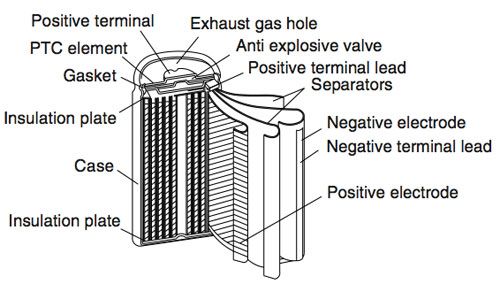
Various problems related to lithium batteries are solved once