We produce good performance replacement Filter Elements of Hydac, which replace the original filter elements in size and function. The replacement Hydac Filter Element adopts many kinds of materials, such as glass fiber, stainless steel wire mesh, stainless steel sintered mesh and filter paper. Hydac Filter Element,Hydac Filter,Hydac Hydraulic Filter,Hydraulic Oil Filter Xinxiang Tianrui Hydraulic Equipment CO.,LTD , https://www.trfiltration.com
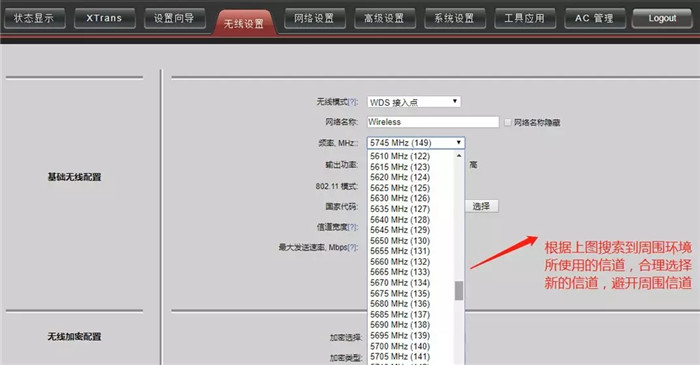
5 The wired link is faulty, causing the video to be stuck
"Wireless Bridge Trilogy" "Troubleshooting"
In the use of outdoor wireless bridges, sometimes there are some minor problems, and most of these problems can be solved through settings. Today we will take a look at the common problems with outdoor bridges and their needs. How to troubleshoot.
Why can't I search for a bridge with the search software SADP?
This is normal and the wireless bridge itself does not support SADP search.
Why can't I search for IPC with the search software SADP after connecting the bridge?
You can set the bridge to WDS mode and search again.
Why can't I modify the channel, bandwidth, etc?
Only the bridge in access point mode can pair the channel. The bandwidth is modified and the client automatically matches.
The bridge device cannot be started normally. What should I do?
1 Check if the length of the network cable between the bridge device (DS-3WF03C/DS-3WF03A/DS-3WF15A) and the POE module exceeds 50 meters.
2 The quality of the network cable may not meet the Category 5 standard.
3 The crystal head of the network cable is not crimped firmly or the wire sequence is wrong. Replace it with a good quality finished line test. If you confirm this problem, redo the crystal head.
How to check the video of the front-end point after passing the outdoor bridge?
You can check according to the installation location → wireless configuration → frequency interference → wired link.
Troubleshooting steps:
1The installation position is not aligned, or there is occlusion between the devices
Solution: At this time, the signal strength is poor. The installation position should be adjusted to align the equipment. If there is occlusion, relay transmission or re-selection of the installation point is required to ensure no occlusion, so that the signal strength between the bridges is greater than -60dbm.
2 network name SSID is the same, resulting in wireless serial / cross connection
Solution: Configure the network name of each pair of bridges and ensure that they are not the same as the network names of other bridges, avoiding serial or cross-connections
3 The wireless bridge is installed too close, and the frequency settings are the same/similar, causing co-channel interference.
Solution: The same-way bridge, the installation interval is more than 2 meters, the frequency of adjacent/near bridges is differentiated, and the channel is adjusted according to the channel width. When the channel width is 20MHz: the adjacent bridge frequency interval should be kept above 20MHz. When the channel width is 40MHz: the adjacent bridge frequency interval should be kept above 40MHz. When the channel width is 80MHz: the adjacent bridge frequency interval should be kept above 100MHz. It is recommended that the larger the frequency interval, the better. The recommended frequency is 5200. Between ~5700
4Check if the attachment has frequency interference
Solution: Click “Select†in the client wireless setting interface to search for the frequency and signal strength of nearby devices, and select the frequency at the access point according to the nearby environment. See the figure below.
Solution: Check if there is a wired link problem with the local network, one IP address per bridge.
After the outdoor bridge, the front end point is not online, how to check?
You can check the configuration according to Check Configuration → Installation Location → Wired Link → IP Conflict.
Check the steps:
1 The access point and client device configurations are inconsistent: network name, password, and wireless mode.
Solution: The configuration of the access point device and the client device are set to be consistent. If the wireless mode is WDS, both ends are set to the corresponding mode, that is, the client WDS, the access point WDS.
2 The installation position deviation is too large, causing the signal to be too weak. Wireless cannot be associated.
Solution: adjust the installation position so that the equipment is aligned to ensure no occlusion. If there is occlusion, relay transmission or re-selection of the installation point is required, so that the signal strength between the bridges is greater than -60dbm.
3 IP address is the default IP address conflict
Solution: The IP of each device is properly divided to ensure that the IP does not conflict. It is recommended that all devices use the IP of the same network segment for later debugging and maintenance.
4 wired link failure
Solution: Check if it is a wired link problem on the local network and check if the wired link between the access point device and the equipment room is faulty or the link between the link chain client device and the camera is faulty.